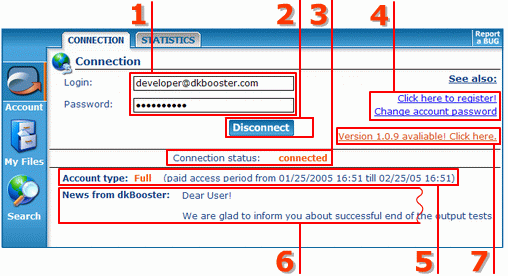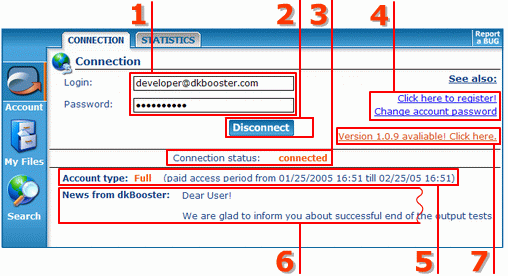
- Entry field for login and password.
Mark "Save user login and password" option for
saving this data.
- Connect / Disconnect button.
This button changes its function according to current connection
status:
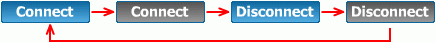
- Connection status may be the following:
- Hyperlinks open required web-page:
- Click here to register! - if you do not have a dkBooster
account yet.
- Change password - if you want to change your password.
The new one will be send to your mailbox.
- Account type
Shows the type of your account. Two account types are existing:
- Trial - totally free account which has some restrictions. You can look at the restrictions summary by clicking "Differences in FULL/TRIAL versions" hyperlink.
- Full - paid account. This account has all features of dkBooster Service.
NOTE! There are many appropriate ways to get FULL dkBooster account instantly. Look for details at dkBooster Web Site.
- News from dkBooster
Here you are able to read current message/news from dkBooster
service. Please pay attention to it. There
could be important information.
- A new version is available now
You can see this message if a new version of the dkBooster
client is available. Move mouse over this link to read details.
|
|